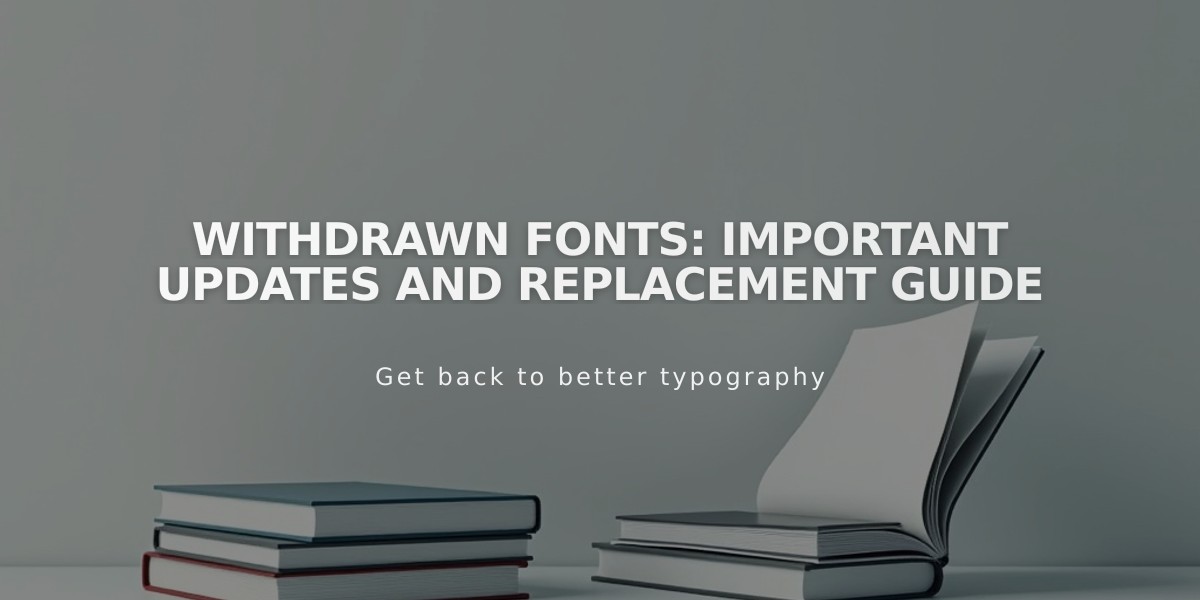
Withdrawn Fonts: Important Updates and Replacement Guide
Squarespace occasionally needs to withdraw fonts due to third-party dependencies. When a font is withdrawn, it can't be used in new locations or websites. Here's what you need to know about handling withdrawn fonts:
Duplicating Sites with Withdrawn Fonts
You must replace all withdrawn fonts before duplicating a website. There's no automatic detection system - you'll need to manually check your fonts against the withdrawal list.
Replacing Withdrawn Fonts in Version 7.1:
- Open Website Styles
- Click > next to Fonts
- Check font settings under Headings, Paragraphs, Buttons, and Misc
- Replace any withdrawn fonts with new selections
Replacing Withdrawn Fonts in Version 7.0:
- Open Website Styles
- Locate style customizations with withdrawn fonts
- Select new fonts for each affected setting
Note: Check different pages as some customizations may only be visible on specific templates or pages.
Custom CSS Considerations
Remove any withdrawn fonts from custom CSS before attempting site duplication.
List of Withdrawn Fonts
The following fonts can no longer be used on Squarespace websites (partial list):
- Abadi
- Alternate Gothic series
- Antique Olive series
- Baskerville URW
- Calibri
- Century Gothic
- Copperplate
- FF Meta series
- Gill Sans Nova series
- ITC American Typewriter
- Rockwell series
For a complete list of withdrawn fonts and their recommended replacements, consult the official Squarespace font library.
Best Practices:
- Regularly review your font usage against the withdrawn fonts list
- Choose similar alternatives from the current font library
- Consider using a new font package if you have extensive customizations
- Document your font choices for future reference
Remember: If choosing a new font package, all previous font customizations will be lost and cannot be restored.
Related Articles

Retired Fonts List: Complete Guide to Replacing Unavailable Fonts

