Custom Donation Block Settings & Configuration in Squarespace
Financial Support Blocks - How to Set Up Donations
Accept financial support for your charity, cause, or event by adding a Donation block to your site. This powerful tool lets you collect one-time or recurring donations while customizing the donor experience.
Prerequisites:
- Must be edited from a computer (not available in mobile app)
- Requires connection to a payment processor
- Email and phone number required from donors
- Recurring donations available on version 7.1 sites with Stripe or Squarespace Payments
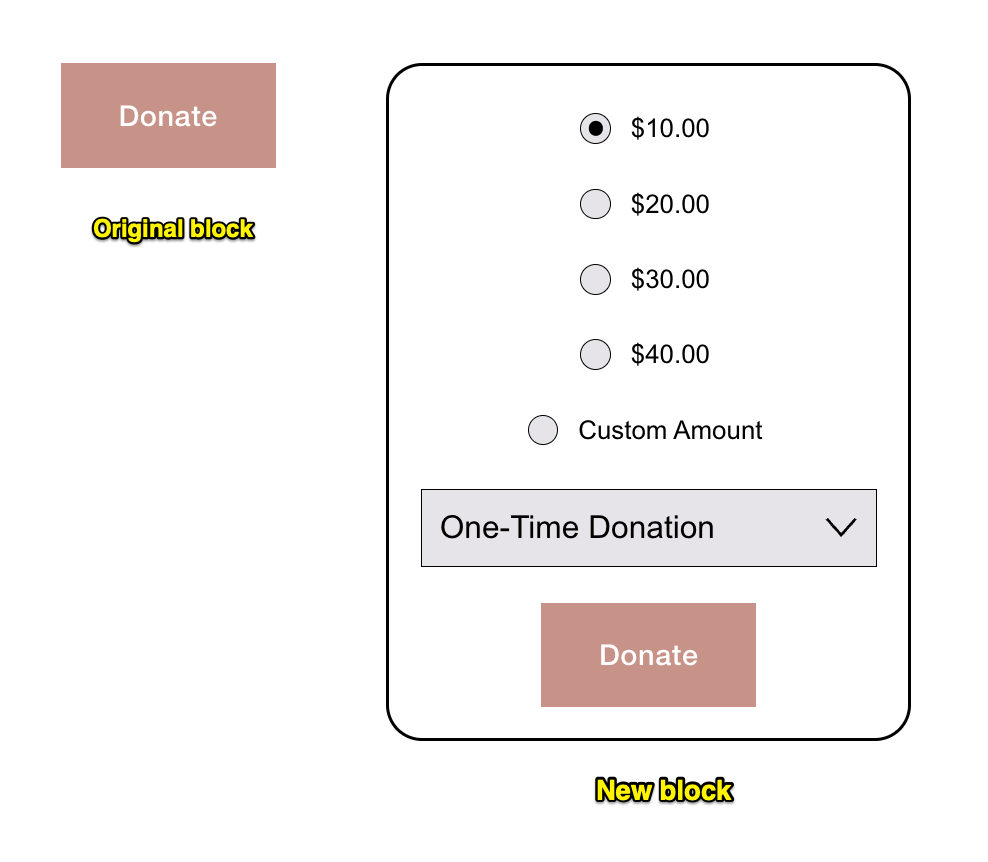
Customized Squarespace Donation Block
Adding a Donation Block:
- Edit your page
- Click "Add a block"
- Select "Don"
- Connect payment processor if not already done
- Customize block settings
Key Customization Options:
- Button text (default: "Make a donation")
- Fund settings (create multiple funds with different purposes)
- Suggested donation amounts
- Custom form fields for additional donor information
- Email receipt templates
Design Features:
- Adjustable button alignment
- Customizable fonts and colors
- Responsive layout options
- Multiple style variations
Fund Management:
- Create multiple funds
- Set suggested amounts
- Enable recurring donations
- Add fund descriptions
- Track donations per fund
Payment Settings:
- Custom domain checkout
- Mailing list integration
- Default country selection
- Custom payment forms
- Multiple payment methods supported
Important Notes:
- Donations subject to transaction fees
- Store tax rules don't apply to donations
- Donor information required
- Anonymous donations not supported
- Third-party CRM integration possible
- All donations tracked in dashboard
Transaction Details:
- Payment processing fees apply
- Regular transaction fees based on plan
- No reduced fees for nonprofits
- Fees cannot be passed to donors
- Accounts required only for recurring donations
This setup allows for flexible donation collection while providing detailed tracking and customization options for both organizers and donors.
