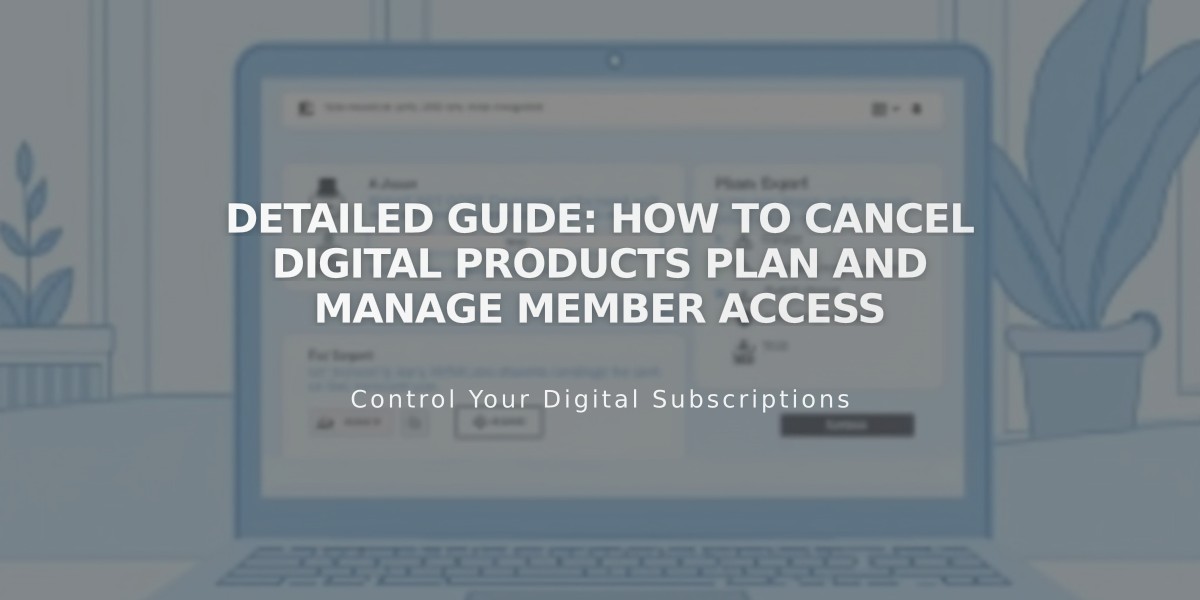
Detailed Guide: How to Cancel Digital Products Plan and Manage Member Access
Digital Products plans can be canceled at any time through two main options. Before canceling, export your Members List to retain member contact information, as you'll lose access to this feature post-cancellation.
Cancellation Options:
- Immediate Cancellation
- Ends plan instantly
- No refund for remaining period
- Transaction cost increases to 9%
- Video storage limit reduces to 30 minutes
To cancel immediately:
-
Open Billing panel
-
Click Digital Products under Subscriptions
-
Select Cancel subscription
-
Confirm cancellation
-
Disable Auto-Renewal
- Plan continues until billing cycle ends
- Changes apply at cycle end
- Same rate and limit changes as immediate cancellation
To disable auto-renewal:
- Open Billing panel
- Click Digital Products under Subscriptions
- Disable Automatically renew option
30-Day Pause Period:
- Pricing plans remain visible
- New subscriptions blocked
- Existing subscribers retain account access
- All subscription charges stop
- Renewal dates show as Suspended
After 30 Days:
- All visitor subscriptions cancel automatically
- Customers receive cancellation notification
- Pricing plans remain on site
Refund Policy:
- Full refund for annual plans canceled within 14 days
- No refunds for monthly plans or annual plans after 14 days
Reactivation:
- Open Billing panel
- Click Select plan in Products panel
If reactivating:
- During 30-day pause: All plans and settings restore automatically
- After 30-day pause: Customers must re-register for subscriptions
Note: Currently, Digital Products plan management is only available via PC.
Related Articles

How to Report and Protect Against Malware on Your Website

