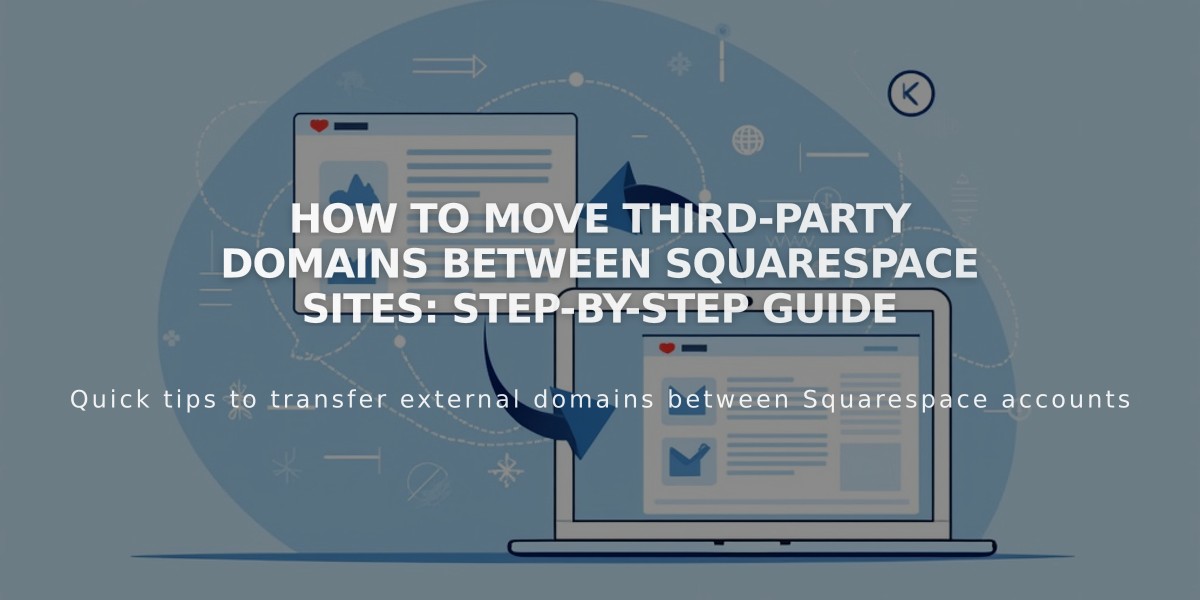Email Security: How to Use reCAPTCHA and Confirmation Emails for Campaign Protection
Email verification plays a crucial role in maintaining a healthy mailing list and reducing spam. Here's what you need to know about subscription verification methods in email campaigns.
Verification Methods Available
- Google reCAPTCHA
- Invisible security check that prevents bot submissions
- Enabled by default for Form Blocks and Newsletter Blocks
- No additional action required from visitors
- Available for Form Blocks, Newsletter Blocks, and promotional pop-ups
- Confirmation Emails
- Requires subscribers to verify their email address
- Sent automatically to new subscribers
- Can be used alongside reCAPTCHA for enhanced security
- Not available for trial sites
Where Verification Applies
Verification is required for:
- Newsletter blocks
- Promotional pop-ups
- Form blocks with email sign-up
- Acuity Scheduling opt-ins (free services only)
- Membership site sign-ups (free sites)
- Newsletter sign-ups via cover page
Verification is not available for:
- Checkout page sign-ups
- Manually added addresses
- Imported addresses
Customizing Confirmation Emails
You can customize:
- Email body text
- Subject line
- Preview text
- Design elements
You cannot:
- Remove the Confirm Subscription button
- Add blog or product sections
- Select custom sender profiles
- Modify the confirmation page
Troubleshooting Common Issues
If subscribers don't receive confirmation emails:
- Check spam/junk folders
- Add [email protected] to contacts
- Verify email address accuracy
- Try signing up with a different email
For 404 errors when confirming:
- Check mailing list connection
- Reset form storage connection
- Verify domain configuration
Best Practices
- Enable both reCAPTCHA and confirmation emails for maximum security
- Customize confirmation emails to match your brand
- Maintain proper domain configuration
- Regularly check verification settings
- Comply with local regulations, especially in the EU
This verification system helps maintain list quality while protecting both you and your subscribers from spam and unauthorized sign-ups.
Related Articles

Retired Fonts: How to Replace Unavailable Fonts in Squarespace