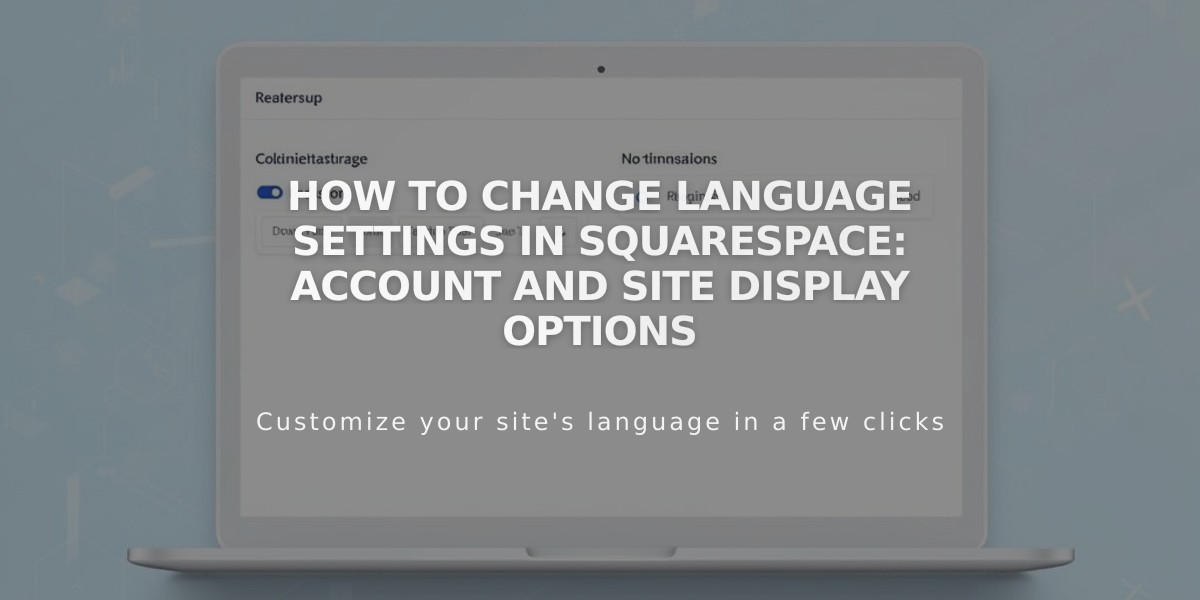
How to Change Language Settings in Squarespace: Account and Site Display Options
Squarespace offers two distinct language settings to customize your experience and site presentation:
Account Language
- Changes the interface language you see when managing your site
- Affects home menu, panels, and editing tools
- Can be different for each user account
- Changed through Account Settings > Language
- Applies across all your Squarespace sites
- Cannot be changed via mobile app
Site Language
- Modifies built-in text visitors see (forms, navigation, dates)
- Available in version 7.1 and select 7.0 templates
- Supports multiple languages including English, French, German, Spanish, and more
- Changed through Site Settings > Language & Region
- Only affects built-in text, not user-added content
- Applies localized date/time formats
image
What Gets Translated:
- Form field labels
- Commerce text (checkout, confirmations)
- Navigation elements
- Email campaign confirmations
- Search placeholders
What Stays in English:
- Calendar terms
- Demo content
- Third-party integrations
- News alerts
- User-added content
Supported Templates (Version 7.0):
- All Bedford templates
- All Brine templates
- All York templates
- Select Montauk templates (Julia, Kent, Om)
- Select Pacific templates (Charlotte, Naomi, Pacific)
Important Notes:
- Each user can set their own account language
- Site language changes apply to all visitors
- Templates must support language changes
- Switch to English before changing to unsupported templates
- Form dates/times adjust to visitor's location
- Template catalog available in multiple languages
The site language setting includes localized date formatting for:
- Blog pages and posts
- Event pages
- Summary blocks
- Archive blocks
This comprehensive language system allows for personalized admin experience while maintaining proper site presentation for international visitors.
Related Articles

Add Custom Nameservers to Your DNS Settings

