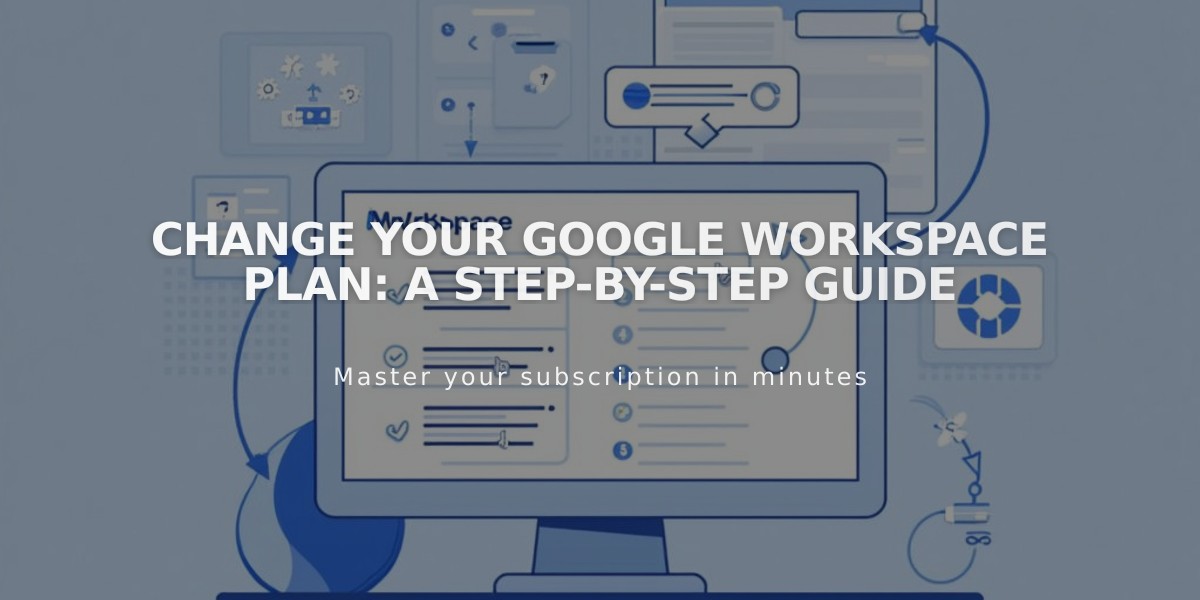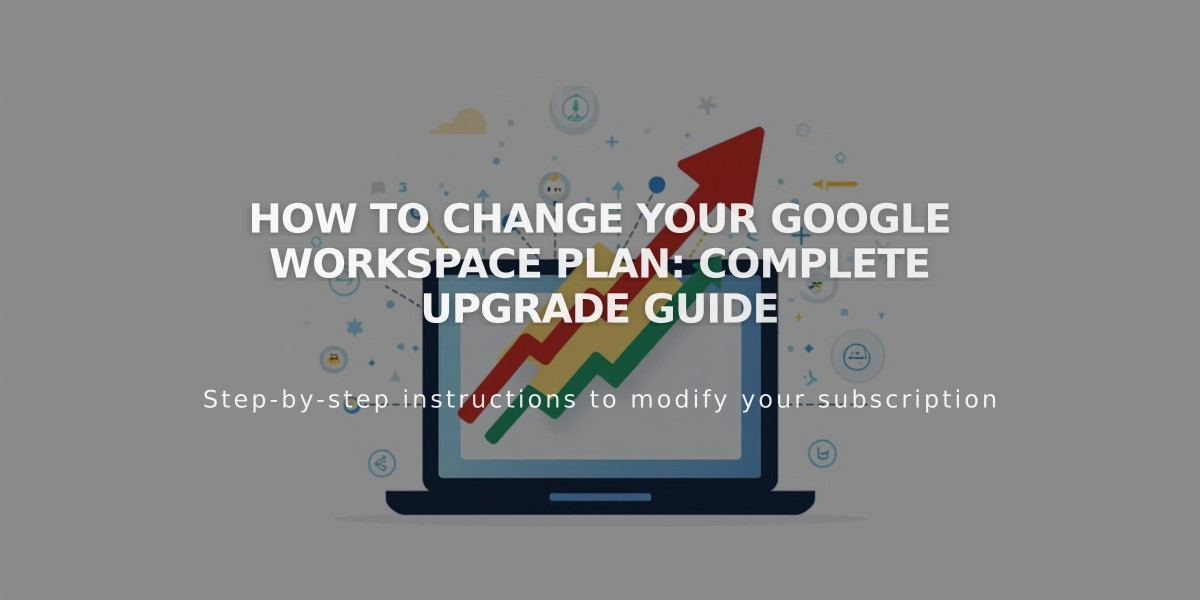
How to Change Your Google Workspace Plan: Complete Upgrade Guide
Google Workspace plan upgrades allow access to advanced features like Google Vault and enhanced device management. Here's what you need to know about changing your plan.
Eligibility Requirements
You can upgrade if you have:
- Business Starter or Business Standard plan with monthly subscription
- Legacy G Suite Basic plan with monthly subscription
- No outstanding payments
- Verified domain
- Accepted Terms of Service
You cannot upgrade if you:
- Use SEPA for payments
- Have transferred your plan during current billing cycle
- Have a suspended/expired plan
- Have an uninterrupted annual subscription from before December 1, 2022
Upgrading Process
For Business Starter or Standard plans:
- Open Google Workspace panel
- Click "Change" next to current plan
- Select new plan
- Review changes and charges
- Confirm upgrade
For Legacy G Suite Basic plans:
- Open Google Workspace panel
- Choose Business Standard or Plus plan
- Review plan details
- Confirm upgrade
Important Considerations
- Changes take effect immediately
- Charges are prorated based on unused time
- Free plan users will lose remaining free time
- Storage limits apply (30GB minimum)
- Review features before upgrading to avoid losing access
Preserving Features When Upgrading
- Review current features in admin console
- Check user storage requirements
- Export organization data if needed
- Choose plan with comparable features
Support Options
Squarespace handles:
- Panel-related issues
- Billing and invoices
- Registration
- User management
Contact Google directly for all other technical support needs.
Note: Business Plus plan upgrades require transfer to Google directly.
For detailed plan comparisons and features, visit your Google Workspace admin console or Google's documentation.
Related Articles

How to Change Your Google Workspace Plan: A Complete Guide