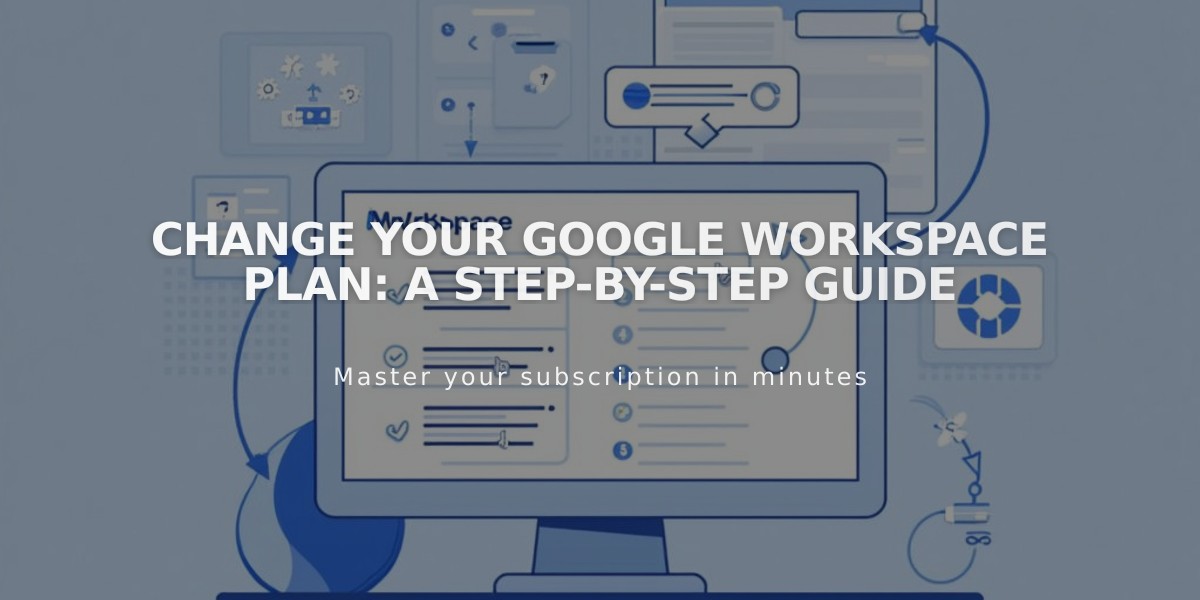Report: How to Change Your Google Workspace Plan - Complete Guide
Upgrading your Google Workspace plan allows access to advanced features like Google Vault and enhanced endpoint management. Learn how to change your plan and what to consider before making the switch.
Prerequisites:
- Administrator permissions required
- Verified domain
- No pending payments
- Active subscription in good standing
Eligibility Requirements:
- Monthly subscription for Business Starter, Business Standard, or Legacy G Suite Basic plans
- No SEPA payment method
- No recent plan transfers
- Accepted Terms of Service
Upgrade Process for Business Starter/Standard Plans:
- Access Google Workspace panel
- Click "Change" under Plan
- Select new plan
- Review changes and charges
- Confirm upgrade
Legacy G Suite Basic Plan Upgrades:
- Check email notification for upgrade requirements
- Open Google Workspace panel
- Select new plan (Business Standard or Plus recommended)
- Review changes
- Confirm upgrade
Important Considerations:
- Prorated charges apply based on unused time
- Immediate access to new features upon upgrade
- Free year offers terminate upon plan change
- Storage limits may affect functionality
Prevent Feature Loss:
- Review current features in Admin Console
- Check storage usage (30GB limit on basic plans)
- Export organization data before upgrading
- Choose plan with comparable features
Support Options:
- Squarespace: Billing, user management, general inquiries
- Google: Technical support, feature-specific questions
Remember to verify storage requirements and feature compatibility before upgrading to ensure uninterrupted service for all users.
Related Articles

How to Change Your Google Workspace Plan: A Complete Guide