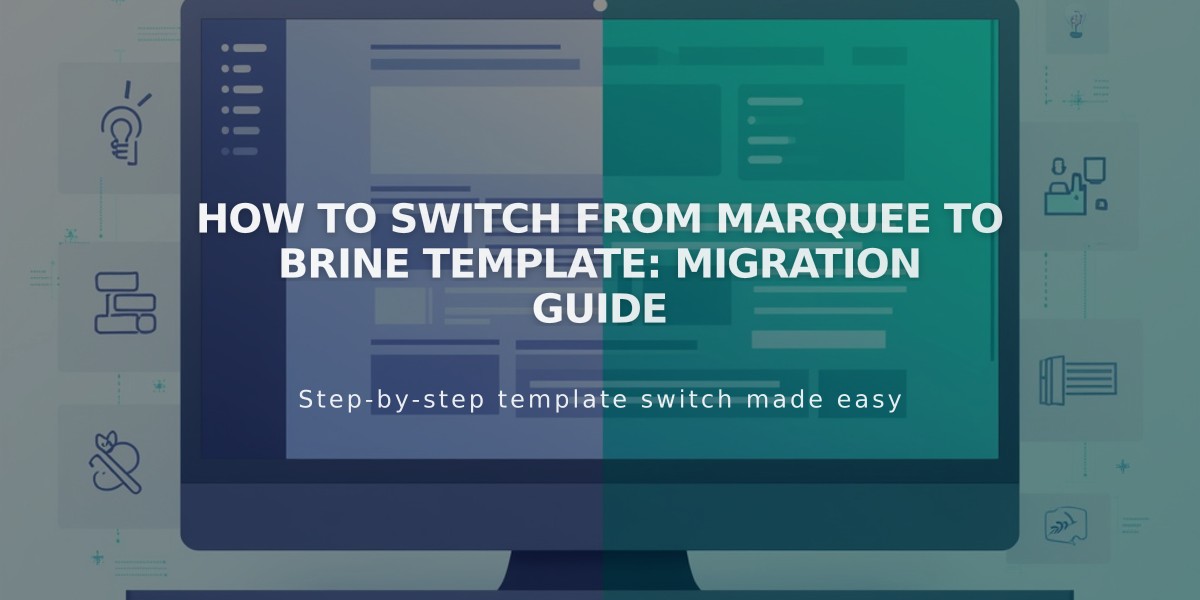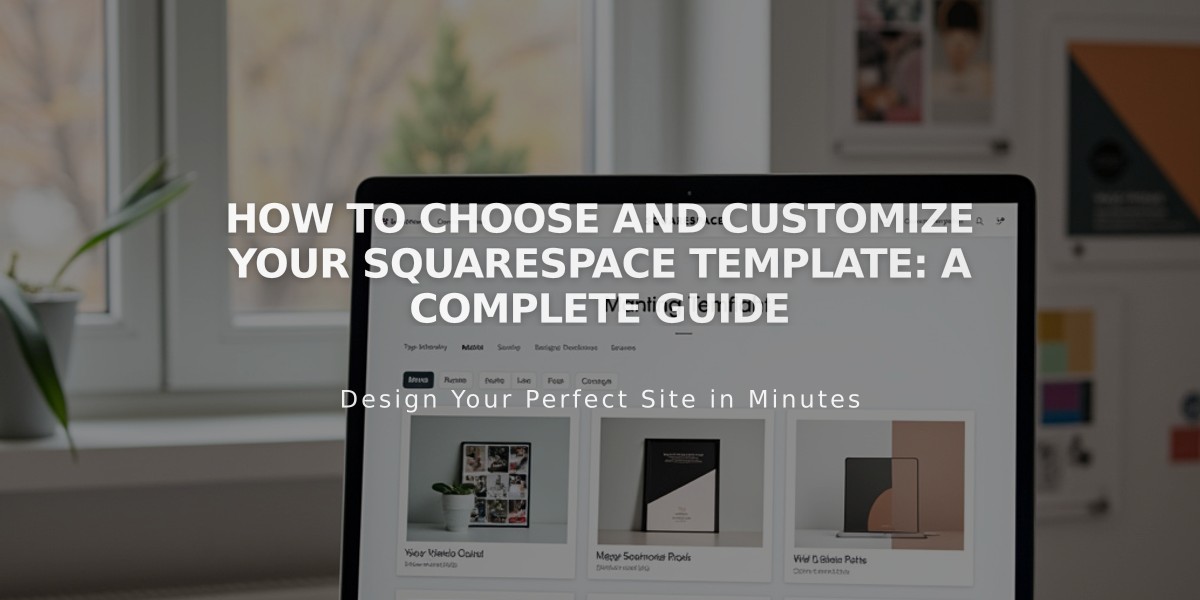
How to Choose and Customize Your Squarespace Template: A Complete Guide
Squarespace offers a variety of templates to create a website that matches your style, brand, and vision. All templates include the same customization options for fonts, colors, and styling.
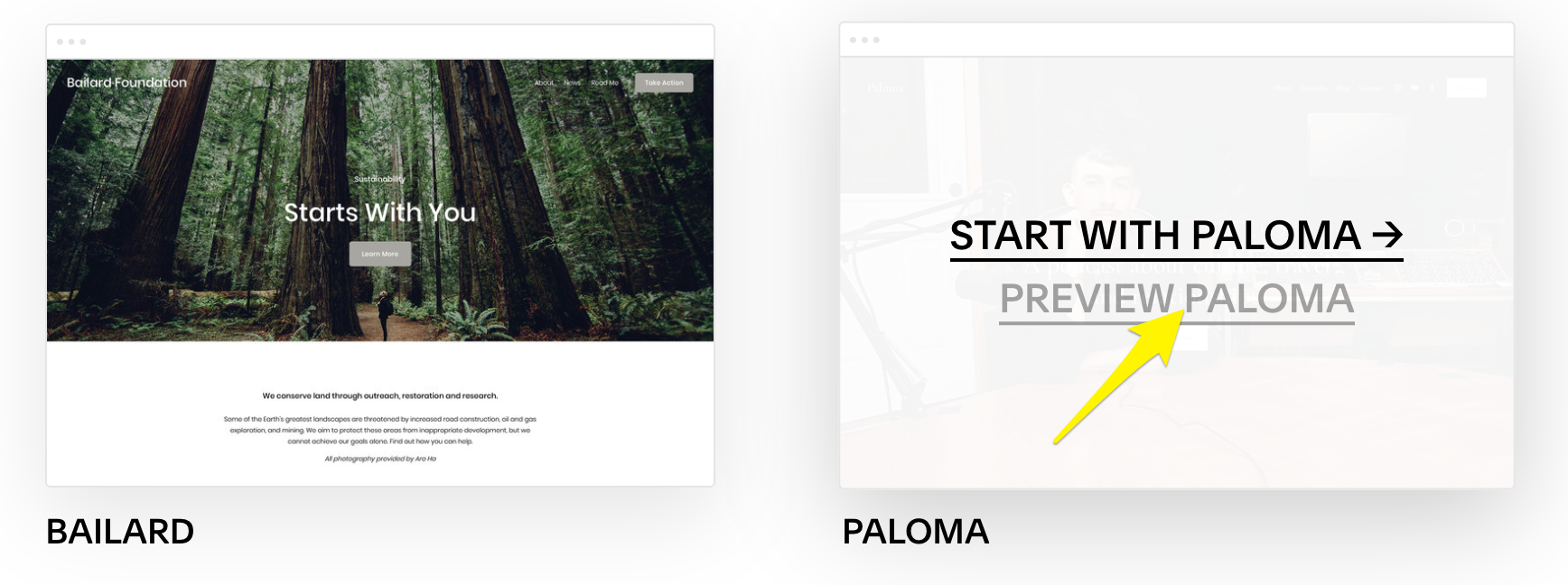
Start with Paloma Button
Choosing Your Template
- Preview designs in the template shop to see demo websites with sample layouts
- Focus on layouts rather than demo content
- Select from various color presets before starting your trial
- Choose a template that closely matches your vision, though you can modify it later
Notable Collaborations
Squarespace Collection features templates co-created with renowned artists:
- Björk (musician)
- Magnum photographers (Olivia Arthur, Jacob Aue Sobol, and others)
- Rick Rubin (music producer)
- Jeff Koons (visual artist)
Customization Options
You can personalize your website by:
- Adding new pages with predefined layouts
- Modifying colors, fonts, and global styles
- Creating new sections with custom backgrounds
- Applying section-specific styles
- Customizing blog posts and product layouts using summary blocks
Squarespace Design Kit with AI
Create a custom template quickly by selecting:
- Website title and brand personality
- Homepage layout
- Required sections and pages
- Color palette and fonts
- AI-generated images from the curated library
- Optional AI-generated descriptive text
The Design Kit is ideal for users who have a clear vision for their website. Remember that all templates offer the same features and functionality, regardless of your initial choice. You can switch templates or start over at any time if needed.
Key Benefits:
- All templates include the same customization options
- Easy to modify layouts and styles
- Access to AI-powered design tools
- Flexible template switching
- Professional collaborative designs
Related Articles

How to Connect a Squarespace Domain to Your Website