
How to Choose Between Nameserver Connect and DNS Connect for Domain Setup
Domain Connection Methods: Nameserver Connect vs DNS Connect
Nameserver Connect and DNS Connect are two methods to connect third-party domains to Squarespace. Here's how to choose and use the right option for your site.
When to Use Nameserver Connect
Use this method for GoDaddy, Namecheap, or Network Solutions domains, unless you have:
- Custom DNS records
- Multiple subdomains
- Enabled DNSSEC
- Complex domain setup (glue records or forwarding)
- Security services requiring specific nameservers (Cloudflare, AWS)
When to Use DNS Connect
Choose this method if:
- Your domain provider isn't listed above
- You have any of the exceptions mentioned
- Nameserver Connect isn't available in your Domain Names panel
Key Differences
Setup Process:
- Nameserver Connect: Guided process, requires adding two nameserver records
- DNS Connect: Manual process, requires adding two CNAME records and four A records
DNS Record Management:
- Nameserver Connect: Manage through Squarespace's DNS Settings
- DNS Connect: Manage through your domain provider's platform
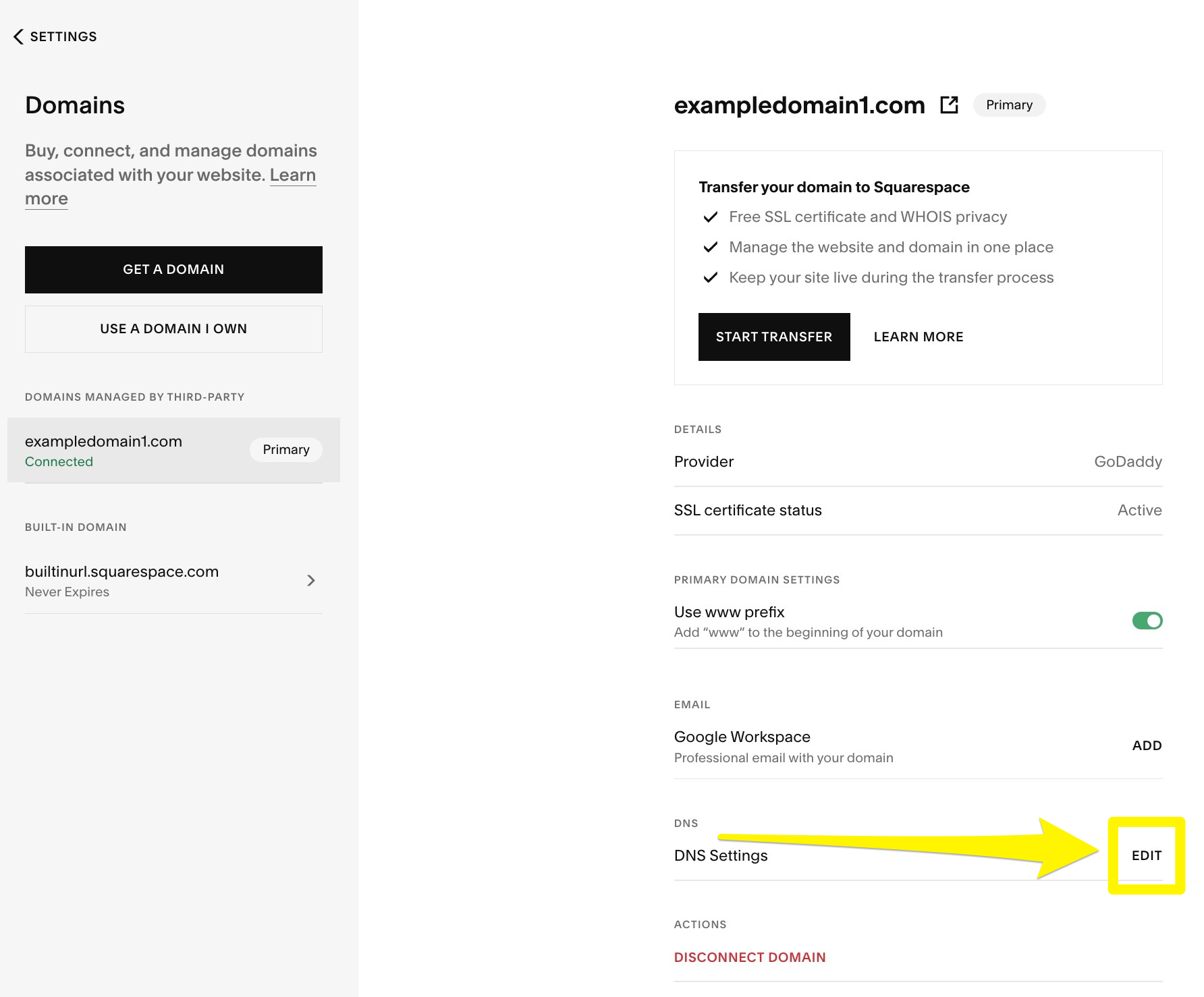
Squarespace DNS Settings Page
How to Disable Nameserver Connect
- Open Domain Names panel
- Click "I already have a domain"
- Enter your domain name
- Click "Connect Domain"
- Select "No, use DNS records"
- Choose your domain provider
- Log in to provider's account
- Complete connection process
Verifying Your Connection Method
Check your Domain Names panel to see whether your domain uses DNS Connect or Nameserver Connect.
Important Note: If you use custom email addresses or ad blockers, use DNS Connect to maintain these features without interruption.
Related Articles

Retired Fonts List: Complete Guide to Replacing Unavailable Fonts

