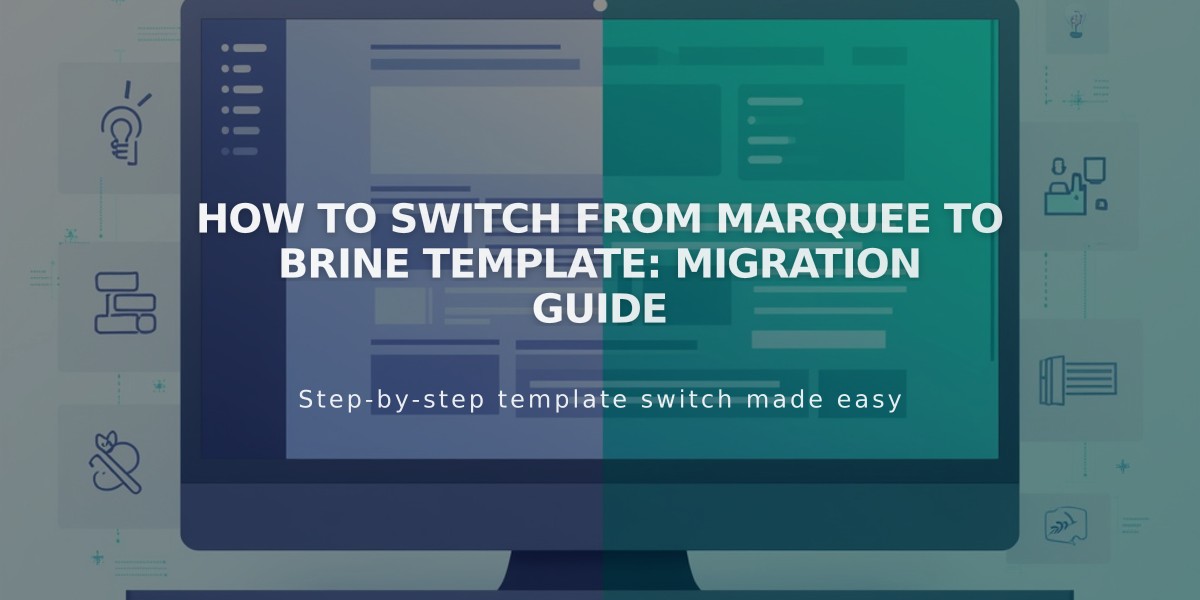How to Create Downloadable Products for Your Online Store
Digital products like music, eBooks, art, and PDFs can be sold as downloadable content on your store. Customers receive a 24-hour download link after purchase, with automatic link renewal if expired.
File Requirements:
- Maximum file size: 300 MB
- One file per product (multiple files must be zipped)
- Remove special characters from filenames
- SSL must be enabled for secure downloads
- No quantity settings, variants, or SKUs allowed
- Not available for subscriptions
Creating a Downloadable Product:
- Select Product Type Select "Download" when adding a new product.
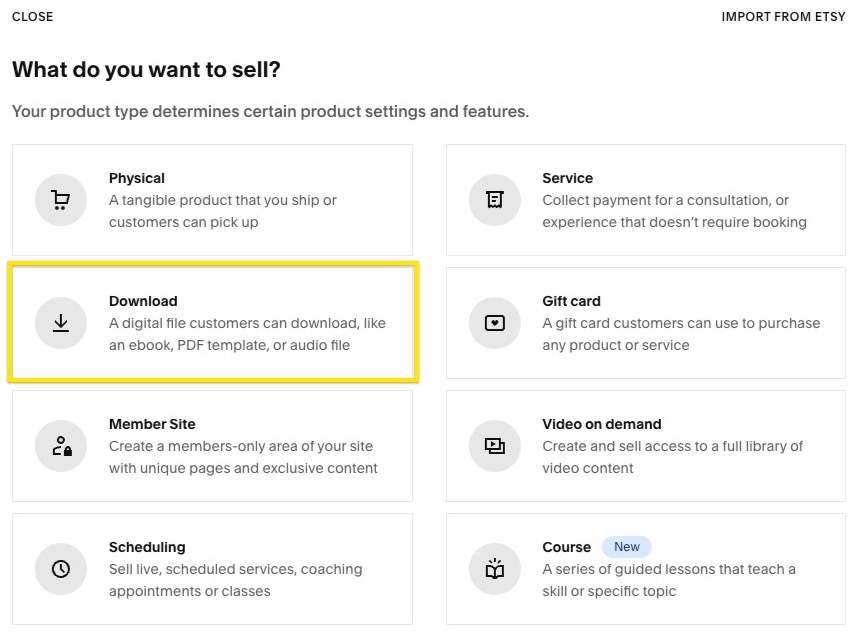
Download button on Squarespace page
- Add Product Details Enter name, description, and add product images.
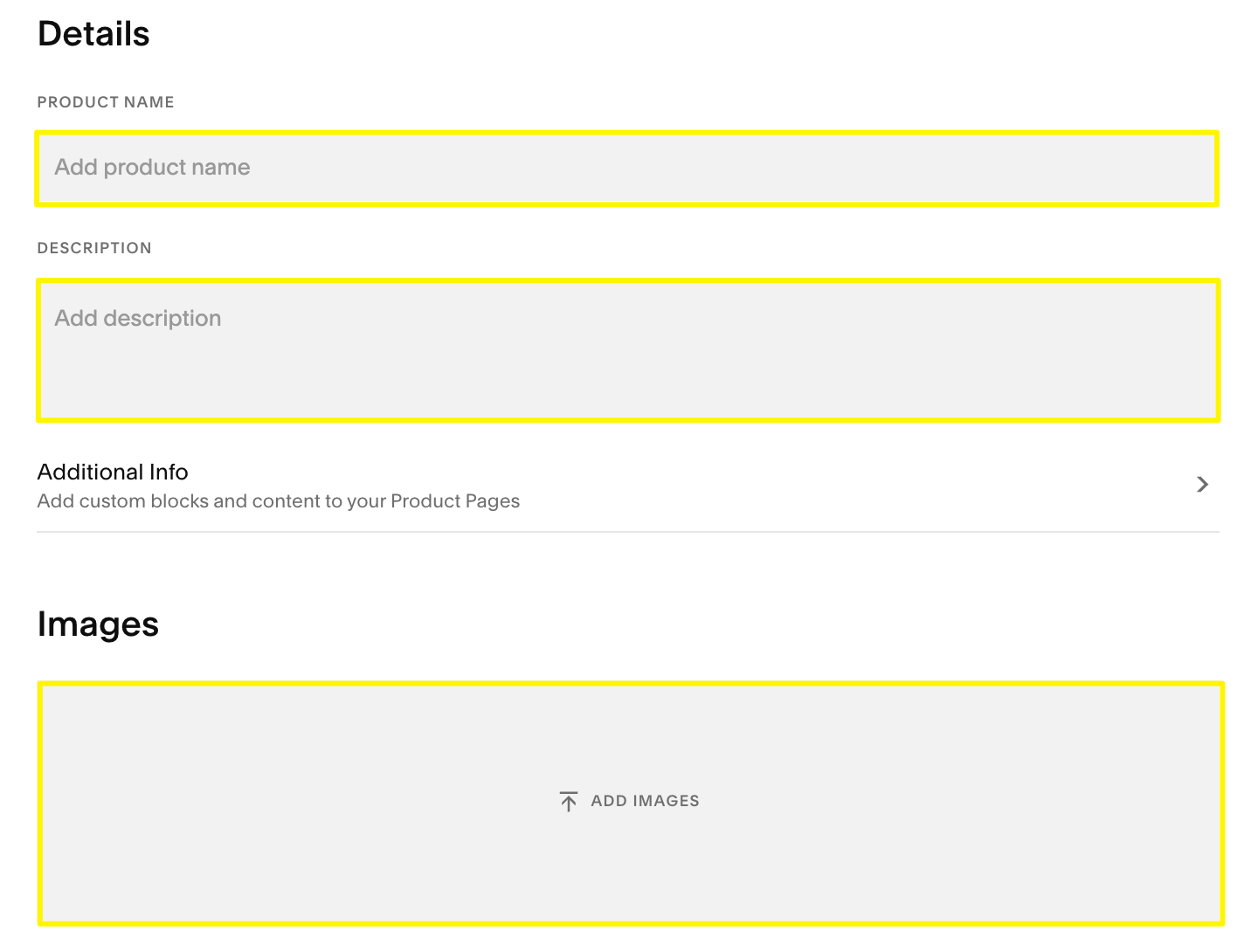
Product editor form with placeholder
- Upload File Click "Upload File" or drag-and-drop your file.
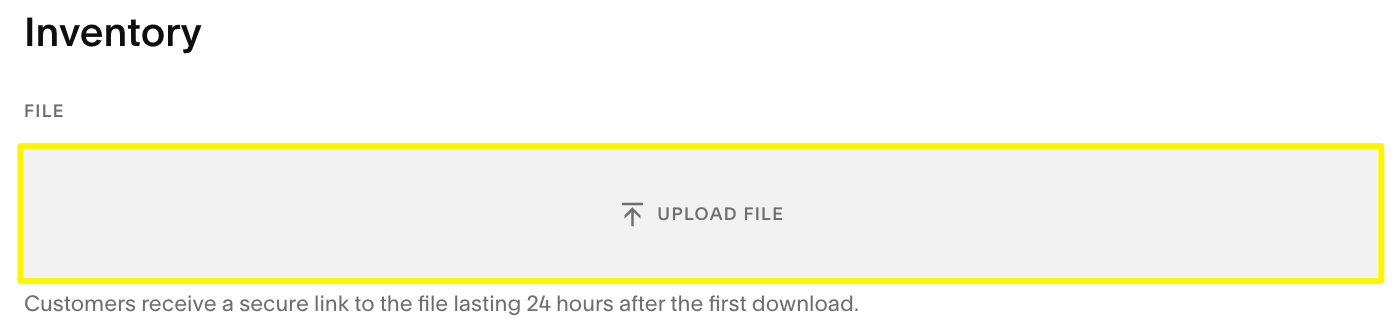
Upload file on Squarespace
- Set Pricing
- Set regular price
- Toggle "On sale" for discounted pricing
- Add sale price if applicable
- Add Organization Use tags and categories to organize products.
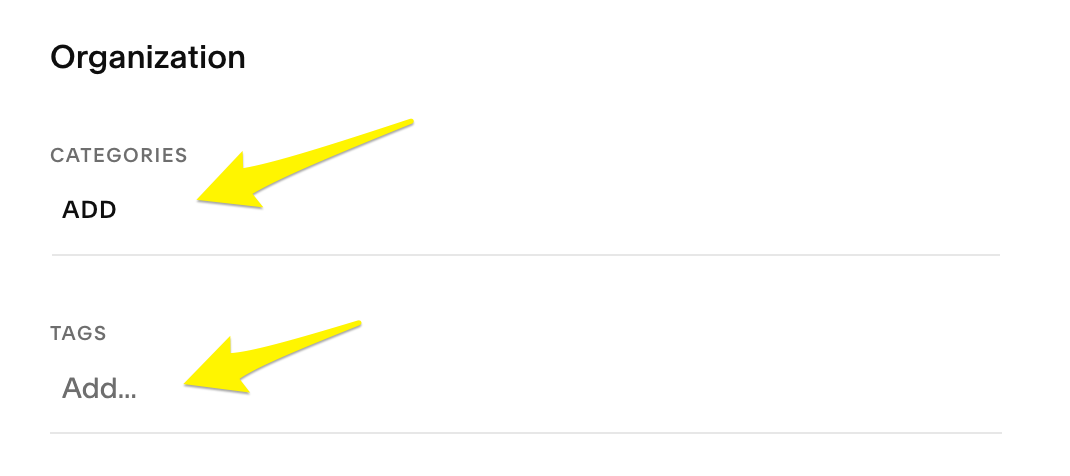
Add tags and categories on Squarespace
Tag and Category Rules:
- Tags: 80 characters max
- Categories: 25 characters max
- Case-sensitive
- Alphabetically sorted
- Add SEO Description Enhance search visibility by adding SEO descriptions.
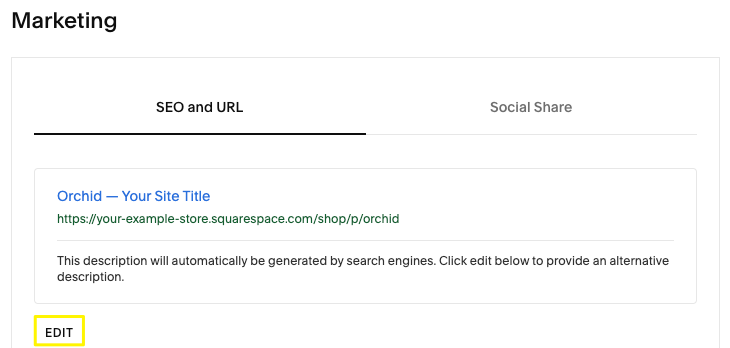
Edit SEO and social of the site
- Publish Product Choose to publish immediately, save as draft, or schedule for later.
Troubleshooting: If you see "Unable to save product," ensure you've uploaded the file.
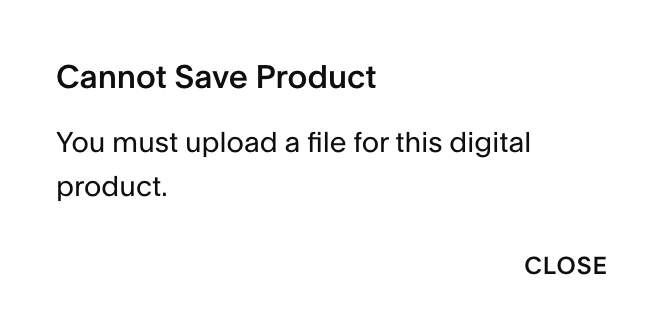
Error during file upload
Customer Download Process:
- Download link appears on order confirmation page
- Customer receives confirmation email with download link
- Link expires after 24 hours
- Automatic link renewal available
- Resend links through Orders panel
Marketing Options:
- Use email campaigns
- Sell on Facebook and Instagram
- Customize with detailed descriptions
- Add custom forms and buttons
- Attend "Design Tips to Increase Your Store Sales" webinar
Test your setup by placing a test order before launching.
Related Articles

How to Connect a Squarespace Domain to Your Website