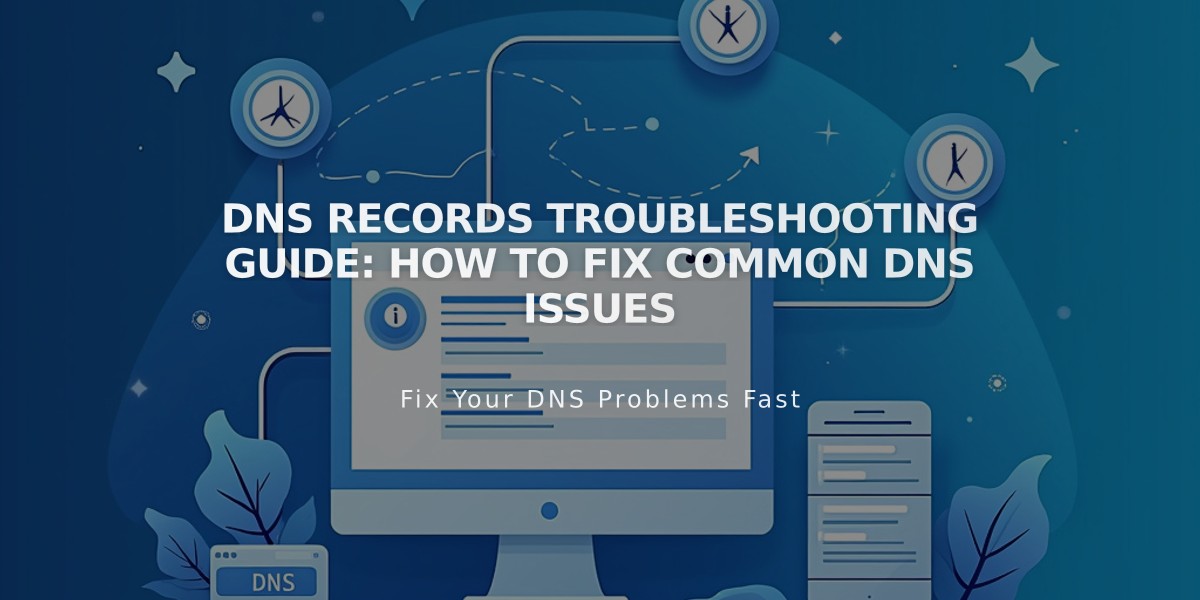How to Fix Facebook Sharing Issues: A Complete Troubleshooting Guide
Facebook Sharing Issues: Troubleshooting Guide
Common issues when sharing content on Facebook often have simple solutions. Here's how to fix the most frequent problems:
Image Not Displaying Correctly
• Ensure image is at least 200 x 200 px (recommended: 2500 px) • Check if you're using the correct image type (social sharing logo, featured image) • Clear Facebook's cache using the debug tool:
- Visit Facebook's debug tool
- Enter your URL and click "Debug"
- Click "Scrape Again" if needed
- Re-share content after scraping
Content Not Appearing on Facebook Page
-
Check Posting Target settings:
- Go to Connected Accounts
- Select Facebook
- Enable "Show content sharing option"
- Choose correct Facebook page
- Save changes
-
If still not working:
- Verify Facebook connection
- Check if domain is blocked
- Try disconnecting and reconnecting account
Facebook Page Missing from Posting Target Menu
- Update Facebook permissions:
- Log into Facebook
- Go to Professional Integrations
- Select Squarespace
- Allow page management permissions
- Save changes
Note: Posting Target menu limited to 25 accounts
Reconnecting Disconnected Account
- Log out of Facebook
- Access Squarespace Connected Accounts
- Disconnect existing Facebook connection
- Reconnect account with fresh permissions
Domain Issues in Facebook Posts
• Ensure custom domain is set as primary • Remove default Squarespace domain • Use debug tool to refresh cache • Re-share content
Debug Tool Warnings
"Warnings that need to be corrected" messages are normal and don't affect sharing functionality. These occur because Facebook's tool is designed for custom-built websites rather than CMS platforms.
Technical Requirements
• Images: Minimum 200 x 200 px • Recommended size: 2500 px • Remove all placeholder content • Use primary custom domain • Maintain active Facebook connection • Keep sharing permissions updated
Reminder: Facebook doesn't allow third-party tools to share content on personal profiles, only business pages.
Related Articles
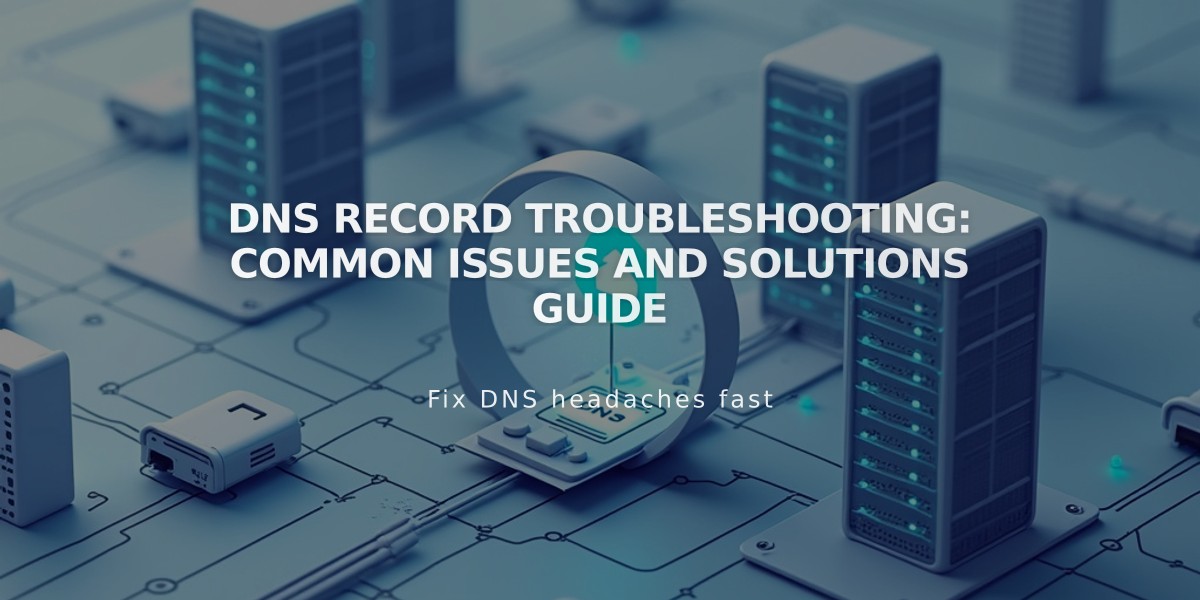
DNS Record Troubleshooting: Common Issues and Solutions Guide