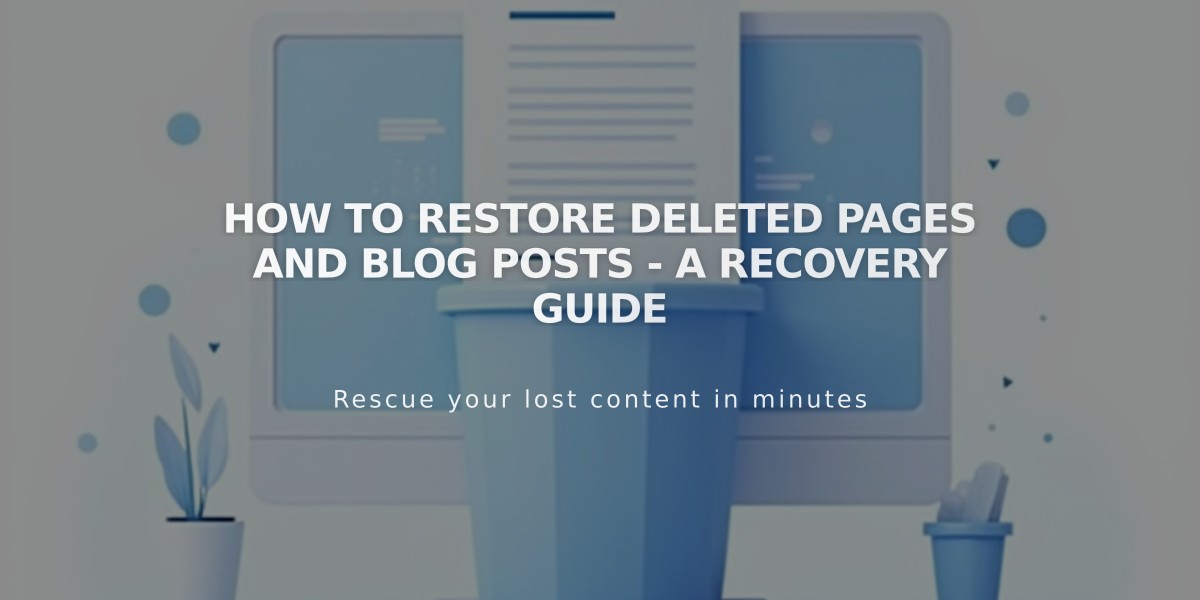
How to Restore Deleted Pages and Blog Posts - A Recovery Guide
Deleted pages and blog posts can be restored within 30 days of deletion. After this period, content cannot be recovered.
Restoring Pages
- Open Pages Panel
- Click Trash at the bottom
- Hover over page title
- Click Restore
- Confirm restoration
- Find restored page in Unlinked section
Restoring Blog Posts
For Version 7.1:
- Open Pages Panel
- Click blog page
- Click Trash
- Click [...] then Restore
- Confirm restoration
For Version 7.0:
- Open Pages Panel
- Click blog page
- Click Trash icon
- Click Restore
- Confirm restoration
Note: Multiple posts can be restored simultaneously by selecting checkboxes and clicking Restore.
Republishing Restored Posts
For Version 7.1:
- Click post in sidebar
- Click Edit from preview
- Make changes
- Click Publish
For Version 7.0:
- Click Edit in sidebar
- Make changes
- Click Save and Publish
Content That Cannot Be Restored
- Text (after editor is closed)
- Blocks (after editor is closed)
- Collection items (except blog posts)
- Page sections
- Member sites
- Custom code
- Pages/posts deleted over 30 days ago
Tips for Prevention
- Use Undo while editor is still open
- Back up custom code externally
- Consider carefully before deleting content
- Keep important pages/posts in draft instead of deleting
Remember: Member site pages can be restored within 30 days, and restored pages/posts with code blocks will retain their original code.
Related Articles

Retired Fonts List: Complete Guide to Replacing Unavailable Fonts

