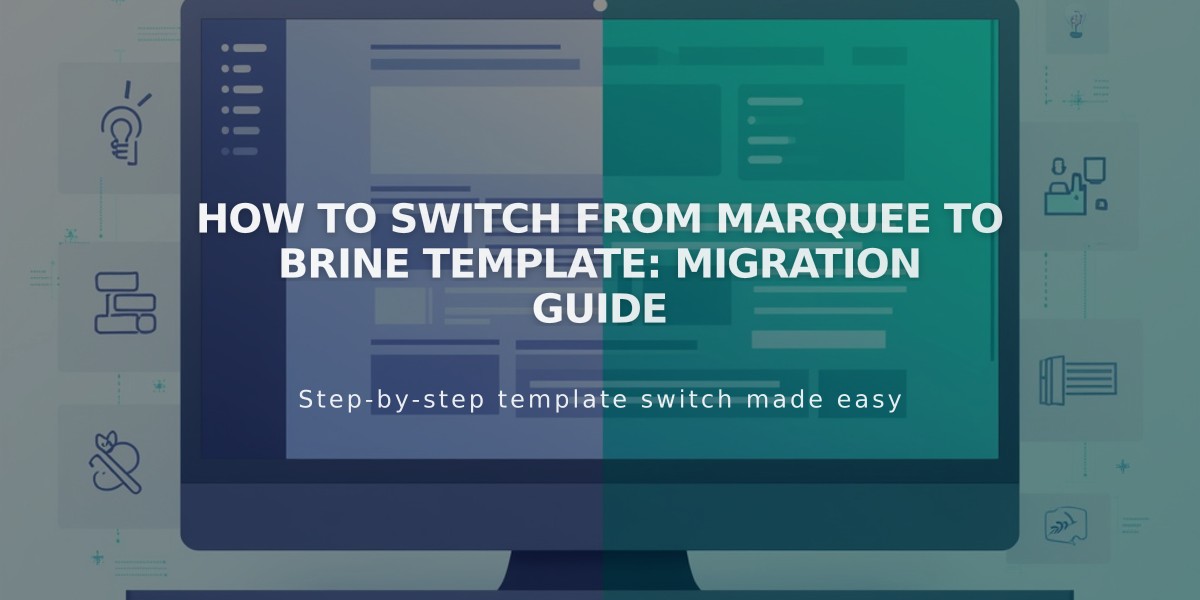How to Sell Digital Downloads: A Step-by-Step Guide
Find all your digital files conveniently in one place. Our platform allows you to sell eBooks, audio files, PDFs, artwork, and more through secure download links that customers receive after purchase.
Before uploading your digital products:
- Maximum file size: 300MB
- One file per product (compress multiple files if needed)
- Remove special characters from filenames
- Ensure SSL security is enabled
- Note: Downloadable products can't have variations, SKUs, or subscriptions
How to Create a Downloadable Product:
- Select "Download" as product type
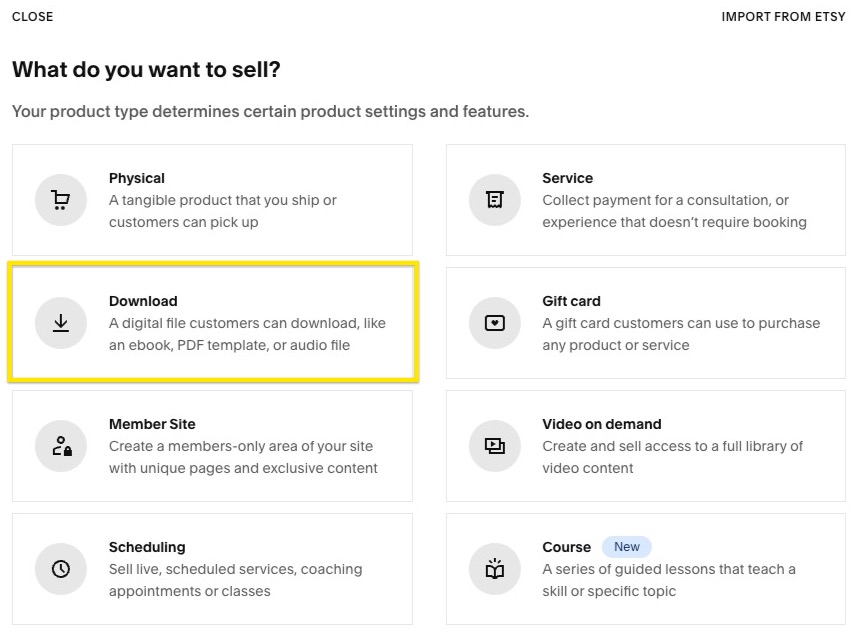
Digital File Download Icon
- Add product details (name, description, images)
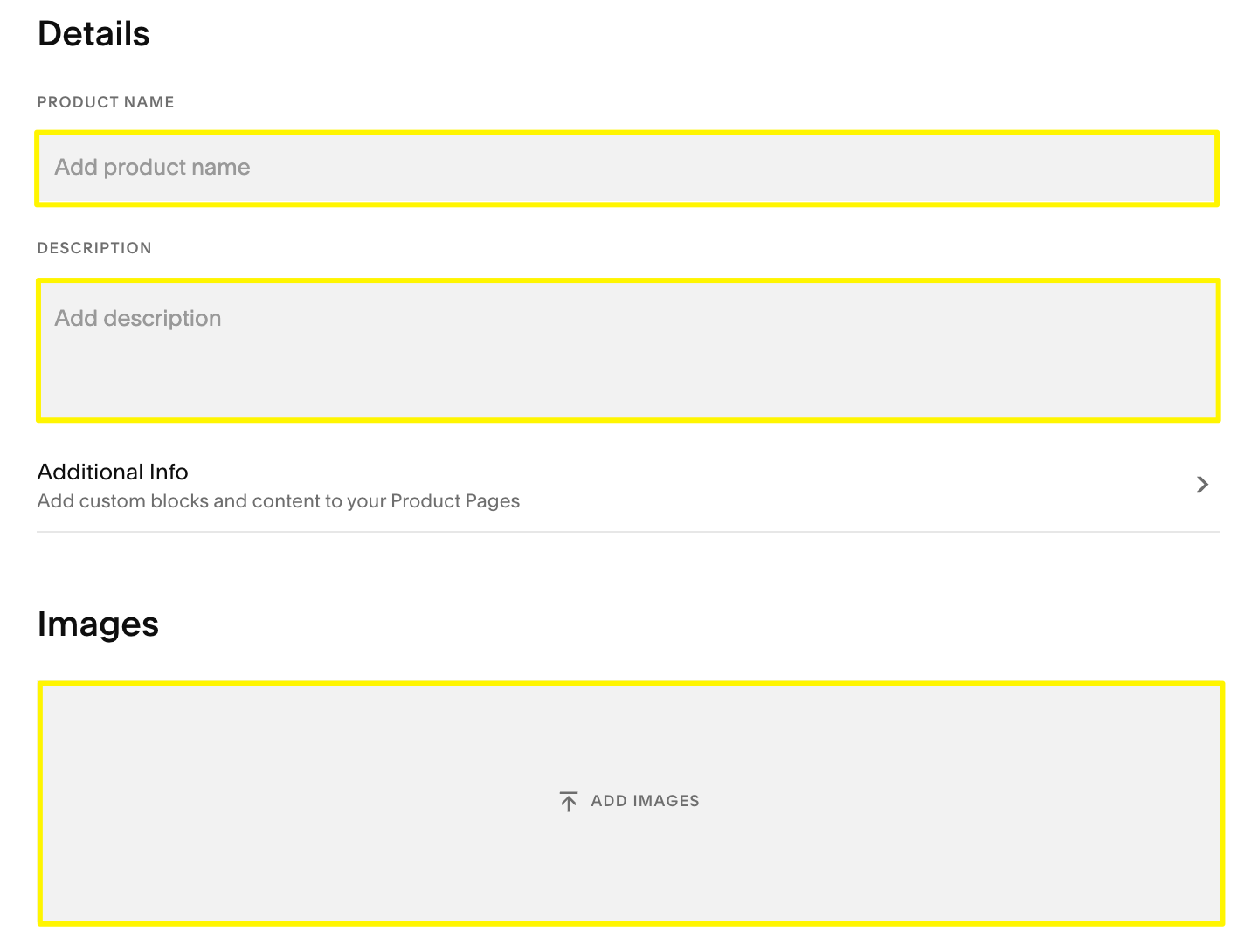
Website Instruction Text
- Upload your digital file
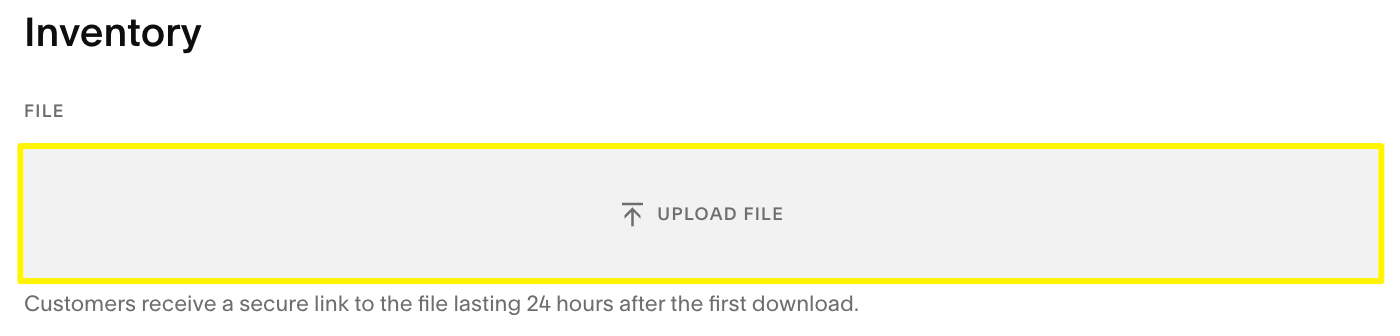
White Message Box Appears
- Set pricing:
- Regular price
- Optional sale price with discount
- Add categories and tags (optional)
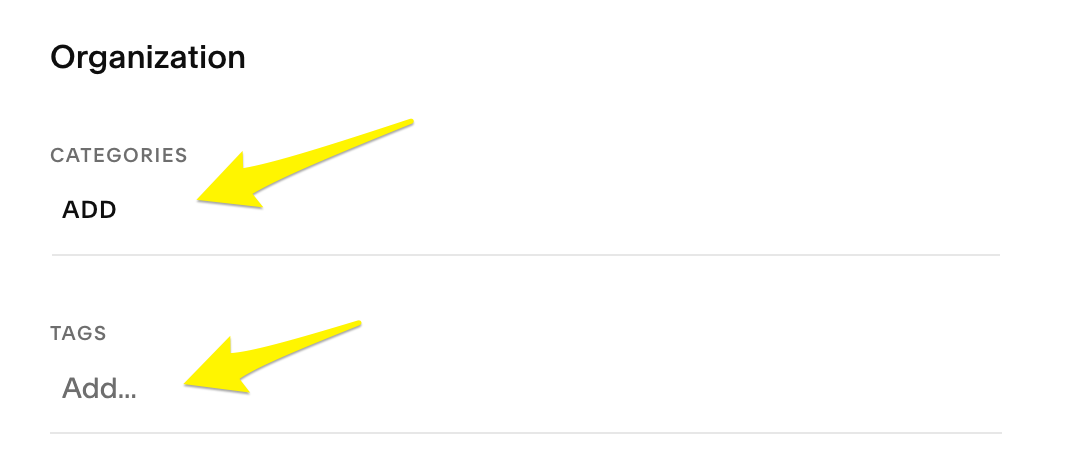
Yellow Arrow to Add Button
- Add SEO description for better visibility
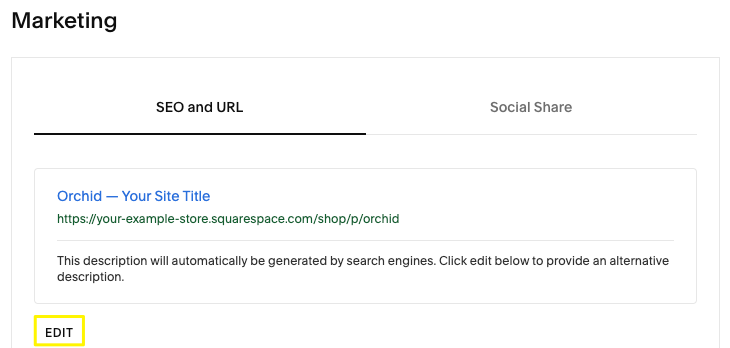
Marketing Settings Dashboard
- Publish your product
Note: You must upload files before saving
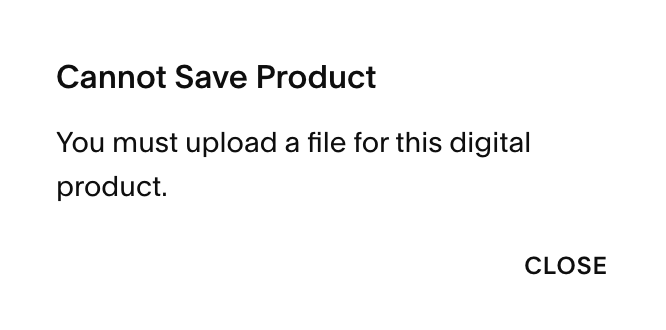
Upload Files Before Saving
Customer Download Process:
- Customers receive download link via email after purchase
- Links expire after 24 hours
- New links automatically sent if expired
- Manual link resending available through Orders panel
Additional Features:
- Custom forms and buttons
- Marketing tools integration
- Email campaign capabilities
- Social media selling options
- Sales optimization through webinars
Remember to perform test orders to verify the download process works smoothly.
Related Articles

How to Connect a Squarespace Domain to Your Website