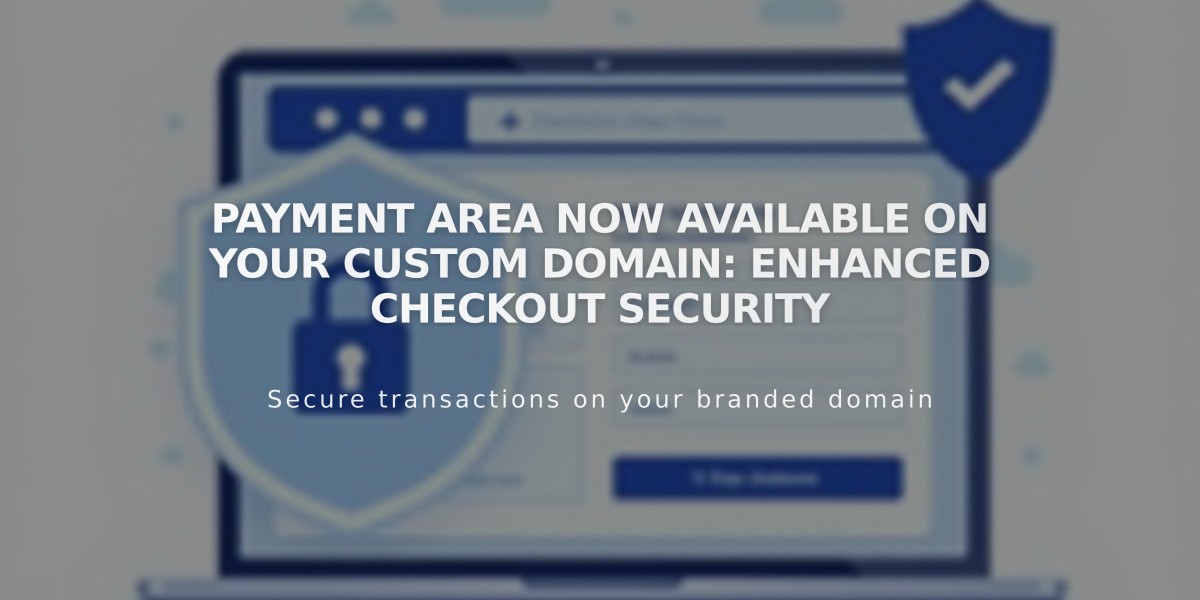
Payment Area Now Available on Your Custom Domain: Enhanced Checkout Security
A secure checkout page helps customers trust your website and complete their purchases with peace of mind. When enabled, customers will see your domain in the checkout URL instead of being redirected to an external page.
Requirements for Domain Checkout
To use checkout on your domain, you need:
- A custom domain or subdomain
- Active SSL certificate set to "Secure"
- Public site visibility
Checking Your Checkout Status
- Go to Payment Area settings
- Look for the Checkout URL
- If you see https://yourdomain.com/checkout, it's enabled
- If you see https://secure.squarespace.com/checkout, it's disabled
Troubleshooting Tips
If checkout isn't working on your domain:
- Test purchases in an incognito window
- Verify SSL settings are set to "Secure"
- Ensure your site is set to public to prevent 404 errors after checkout
For integrated domains without a custom domain, the checkout URL will show as: https://youraccountid.squarespace.com/checkout
This secure checkout integration creates a seamless shopping experience while maintaining customer trust through consistent branding and domain visibility throughout the purchase process.
Note: Orders will process correctly even if customers see a 404 page after checkout on private sites, but making the site public will prevent this issue.
Related Articles

How to Manage Squarespace Payments Settings and Account Details

