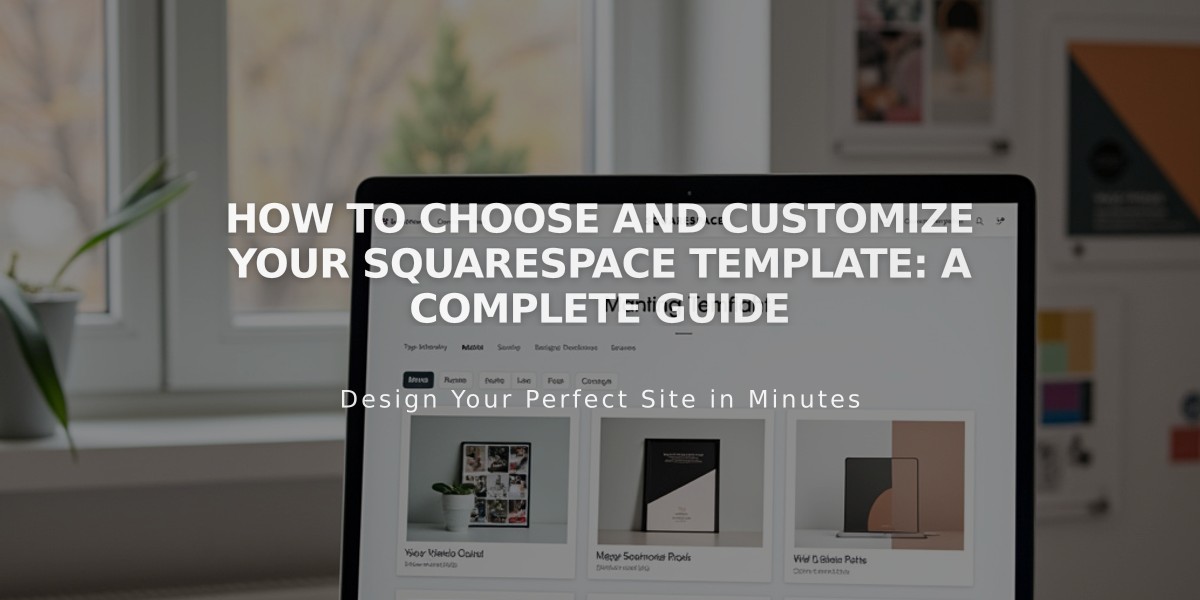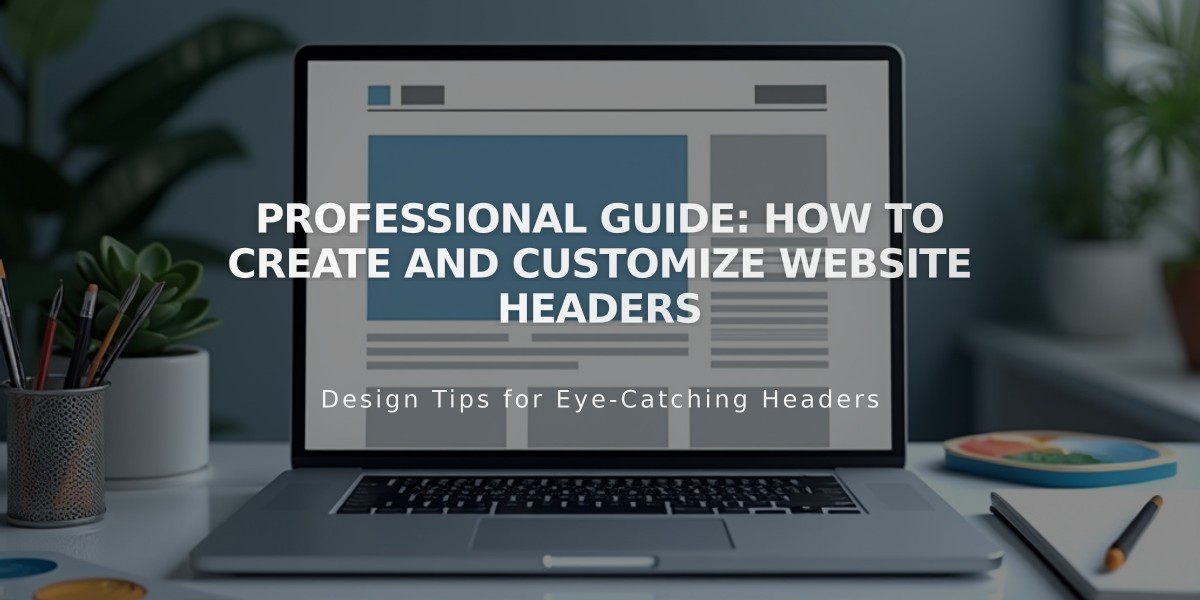
Professional Guide: How to Create and Customize Website Headers
A site header is the consistent top section of your website that contains navigation elements, logos, and other key features. Here's how to create and customize an effective site header:
Basic Header Setup
- Access header editing:
- Click "Edit" in top-left corner
- Hover over header and select "Edit site header"
- Customize title, logo, and navigation links

Yellow arrow indicates the brand
- Essential Elements:
- Site title or logo (important for SEO)
- Navigation links
- Optional elements: buttons, social icons, shopping cart, language selector
Desktop Header Customization
- Layout Options:
- Choose between Maximum or Inset width
- Adjust padding and spacing
- Add effects (shadows, borders)
- Set fixed position options
- Background Styles:
- Solid color
- Gradient overlay
- Adaptive (transparent)
- Adjustable opacity and blur effects
Mobile Header Optimization
- Mobile-Specific Settings:
- Customize menu appearance
- Choose menu icon style
- Adjust font sizes
- Set mobile-specific layouts
- Mobile Navigation:
- Configure expanded menu appearance
- Set link spacing and alignment
- Choose color themes
- Customize overlay settings
Additional Features
- Call-to-Action Button:
- Add through "Add elements"
- Customize text, link, and style
- Choose button placement
- Set button colors and shapes
- Header Visibility:
- Option to hide on specific pages
- Manage through page settings
- Control navigation display
Header elements can be further customized with social links, cart icons, account login buttons, and language switchers. Each element offers specific styling options for optimal presentation across all devices.
For the best user experience, ensure your header is:
- Easy to navigate
- Responsive across devices
- Consistent with brand identity
- Quick to load
- Properly contrasted with content
Related Articles
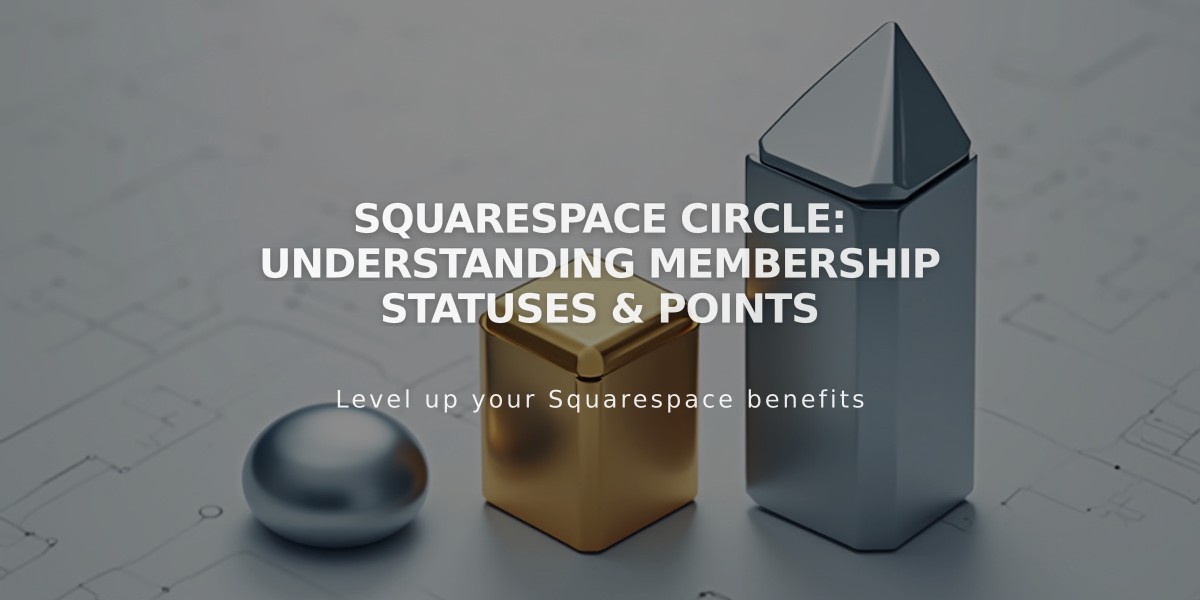
Squarespace Circle: Understanding Membership Statuses & Points