
Report Modern Traffic Analytics for Your Website
Website traffic analytics help you understand your site's performance through three key metrics:
Pageviews measure total page requests received, including collection items and password-protected pages after access. This excludes image URLs, scripts, and 404 pages.
Visits track individual browsing sessions using a 30-minute cookie. A single user can record multiple daily visits by returning after the cookie expires. All sessions end at midnight.
Unique Visitors estimate distinct site visitors using a 2-year browser cookie. This helps measure audience growth and loyal readership. Note that cleared cookies or different browsers count as new unique visitors.
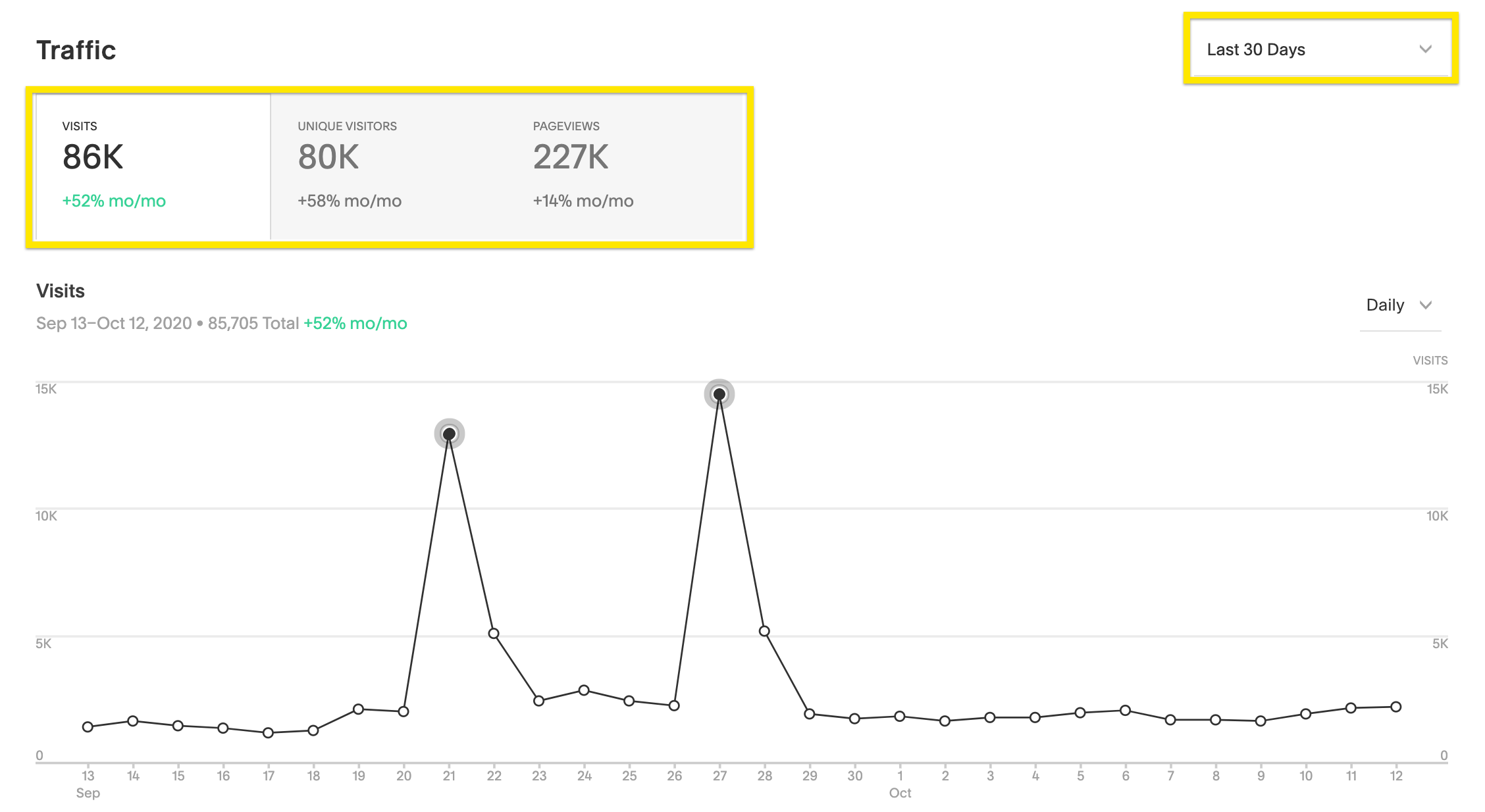
Traffic statistics chart Squarespace
Analyzing Your Traffic Data:
- Access the Analytics panel and select Traffic
- Choose your date range (data available from January 2014)
- Filter by specific KPIs
- Review traffic alerts marked with ! icons
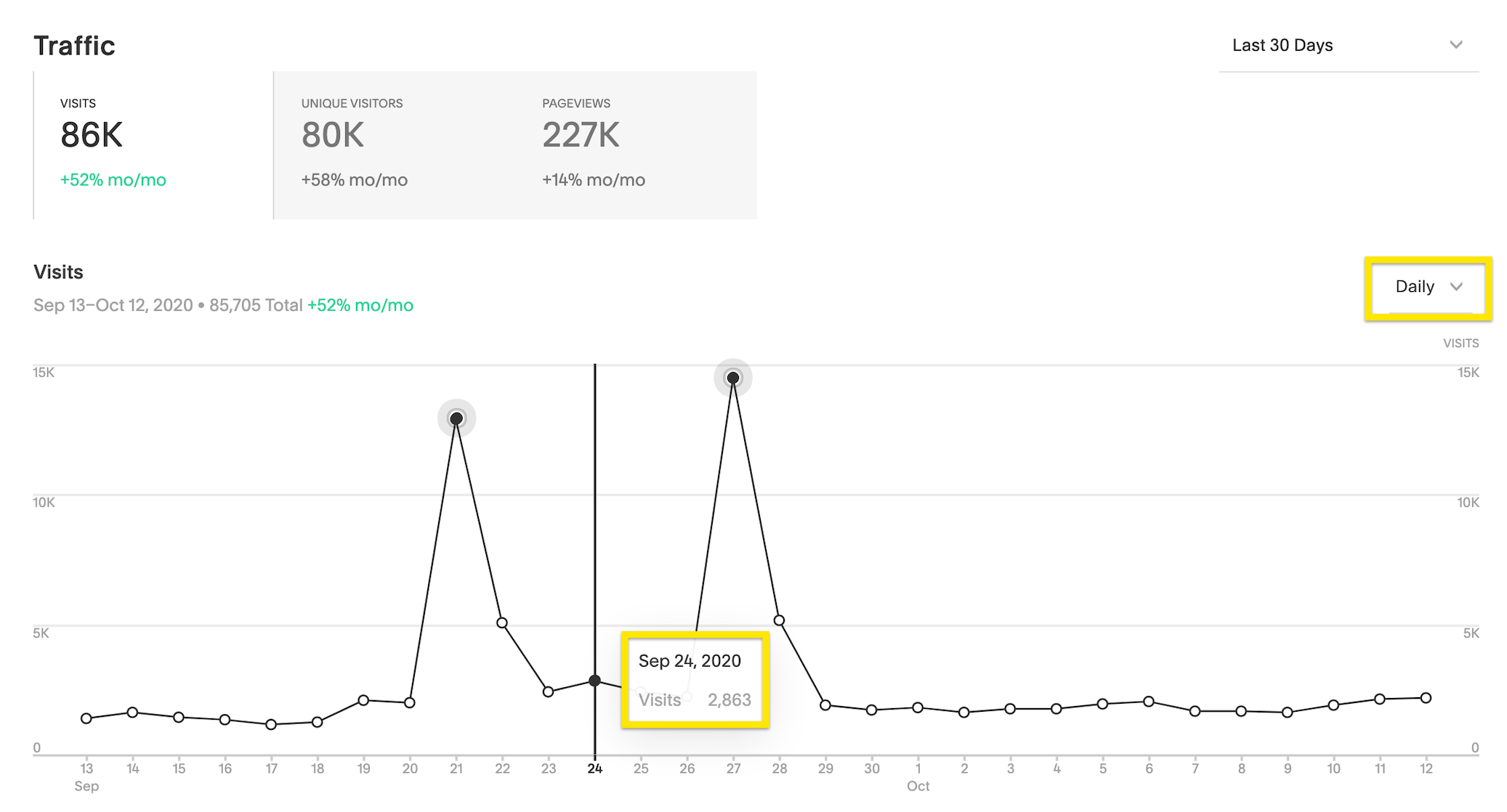
Website traffic chart
The traffic dashboard provides:
- Line graphs showing KPI trends over time
- Bar and pie charts breaking down visits by:
- Device type (mobile, computer, tablet)
- Traffic source
- Browser
- Operating system
Index Page Tracking:
- Subpage access from main Index counts as one Index view
- Direct subpage URL access counts as one subpage view
Note: Chrome's "Do Not Track" setting may inflate some metrics as each page view registers as a new visitor. The pageview count remains accurate, but unique visitors and visit data may appear higher than actual.
Related Articles
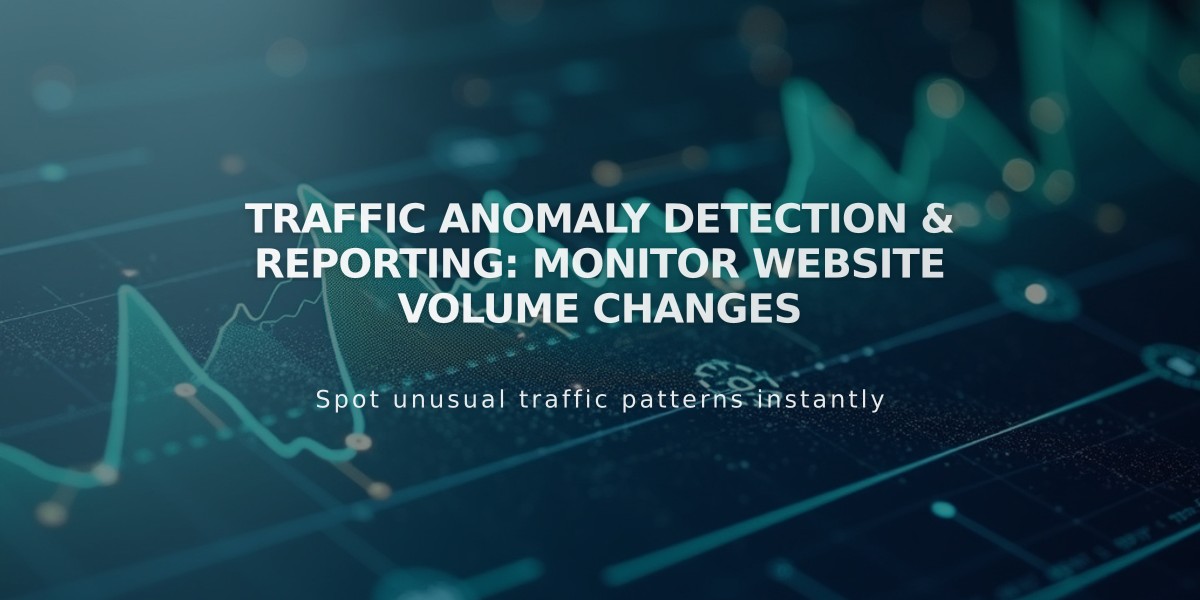
Traffic Anomaly Detection & Reporting: Monitor Website Volume Changes

