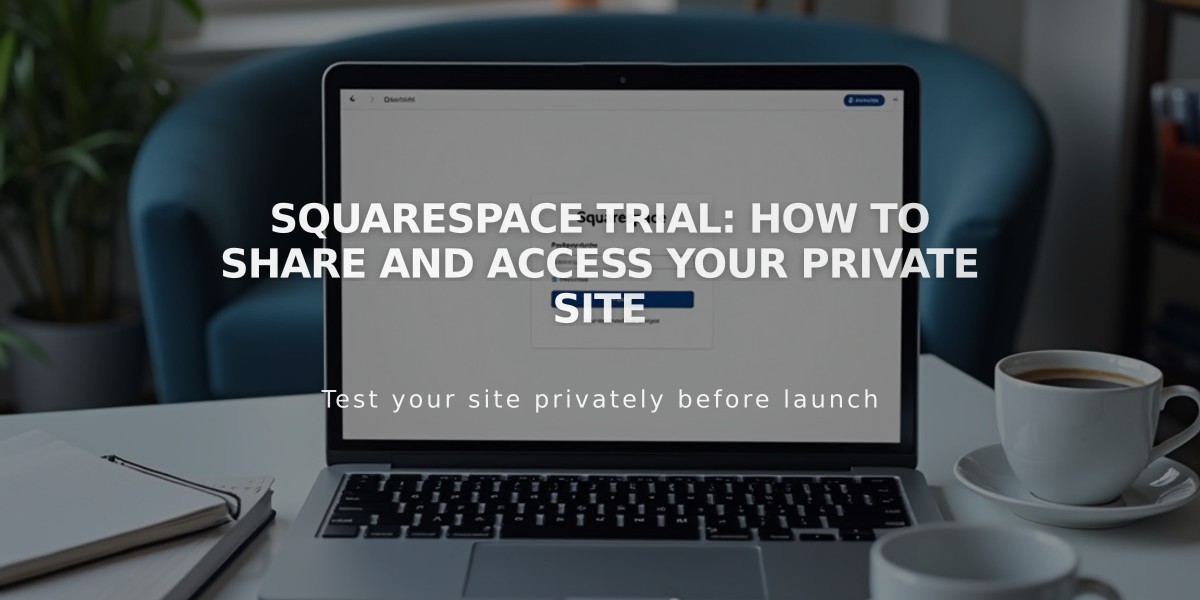
Squarespace Trial: How to Share and Access Your Private Site
Live visitors will see your site's password page until they enter the correct password. To access your Squarespace trial site:
As the Site Owner
- Navigate to your trial site URL (found in your "Welcome to Squarespace" email)
- Click "Login"
- Enter your Squarespace login credentials
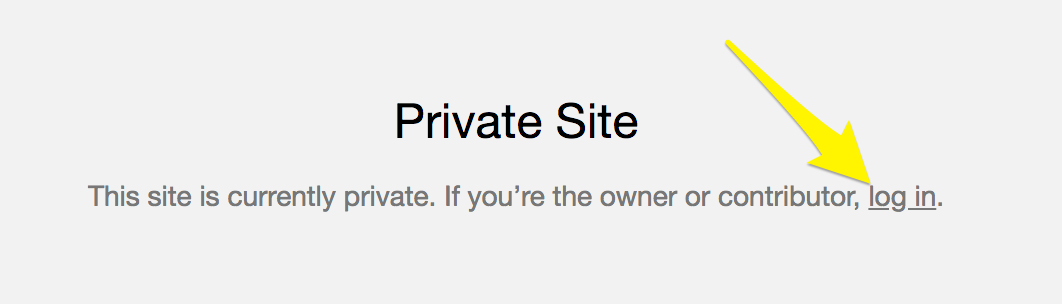
The yellow arrow points to the text description
Share Access with Visitors
- Set up a site-wide password for visitors
- Share your built-in domain URL (without /config at the end)
- Give visitors the password you created
Important Notes:
- Trial sites are private by default
- Only site owners can edit content
- Sites won't appear in search engines during trial
- Must upgrade to a paid plan to make the site fully public
- Password protection allows sharing while maintaining privacy
- Built-in domain works for sharing during trial period
To remove password protection and make your site public to all visitors, upgrade to a paid Squarespace plan.
Related Articles

Retired Fonts: How to Replace Unavailable Fonts in Squarespace

